LinkedIn has become one of the most important platforms for B2B lead generation, and LinkedIn Sales Navigator is a powerful tool that can help sales professionals find and connect with potential leads in a targeted and personalized manner. With enhanced search and filtering capabilities, personalized recommendations, and insights to help users identify the most promising leads, LinkedIn Sales Navigator can be a game-changer for sales teams. In this blog post, we'll provide a step-by-step guide on how to use LinkedIn Sales Navigator to generate leads, including setting up your account, building a lead list, engaging with your leads, utilizing insights and reporting, and integrating LinkedIn Sales Navigator with your overall sales strategy.
What is a LinkedIn Sales Navigator?
LinkedIn Sales Navigator is a premium sales tool offered by LinkedIn that allows sales professionals to find and connect with potential leads. It provides enhanced search and filtering capabilities, personalized recommendations, and insights to help users identify the most promising leads.
In today's digital age, LinkedIn has become one of the most important platforms for B2B lead generation. LinkedIn Sales Navigator provides sales teams with the ability to find and connect with potential leads in a targeted and personalized manner, ultimately resulting in more sales.
How to set up your LinkedIn Sales Navigator account?
Signing up for a LinkedIn Sales Navigator account is straightforward. Users can choose from different pricing options based on their business needs, and can sign up using their existing LinkedIn account.
Once you've signed up for a LinkedIn Sales Navigator account, it's important to set up your profile and preferences to ensure that you're targeting the right leads. This includes selecting your industry, target company size, and location preferences.
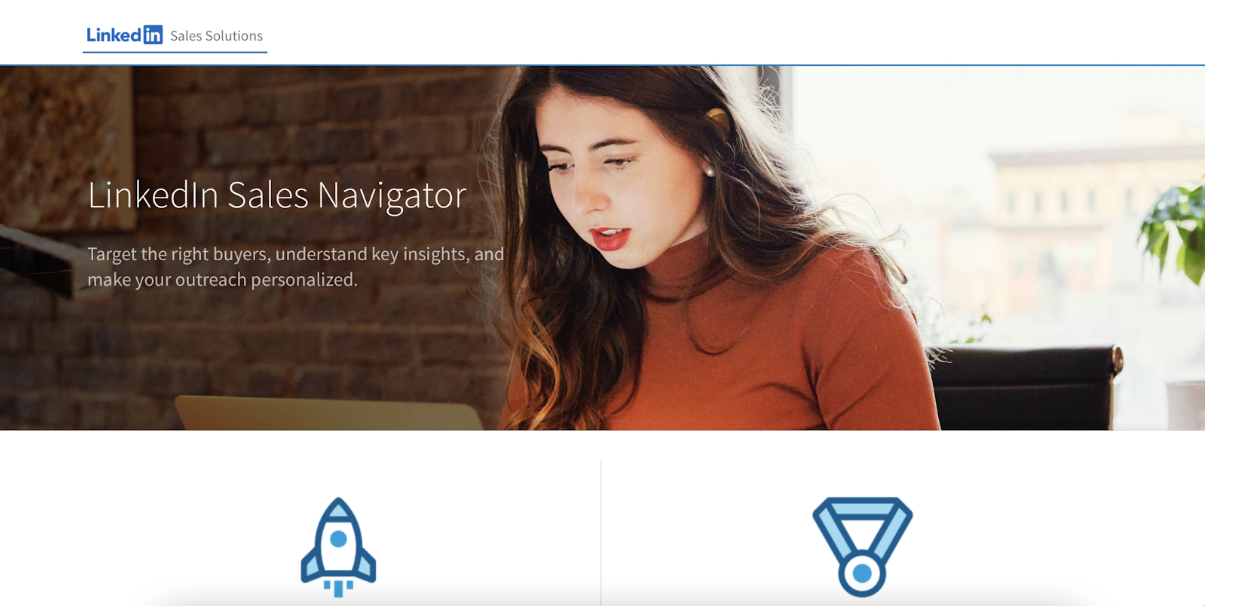
Before you begin your lead generation efforts, it's important to identify your target audience. This includes:
- understanding their pain points, needs, and preferences
- identifying the key decision-makers within their organization.
Building a lead list using LinkedIn Sales Navigator
- Use search filters to find your target audience
LinkedIn Sales Navigator provides a variety of search filters that allow users to narrow down their search to find their ideal leads. This includes filtering by:
- job title
- company size
- location, and more.
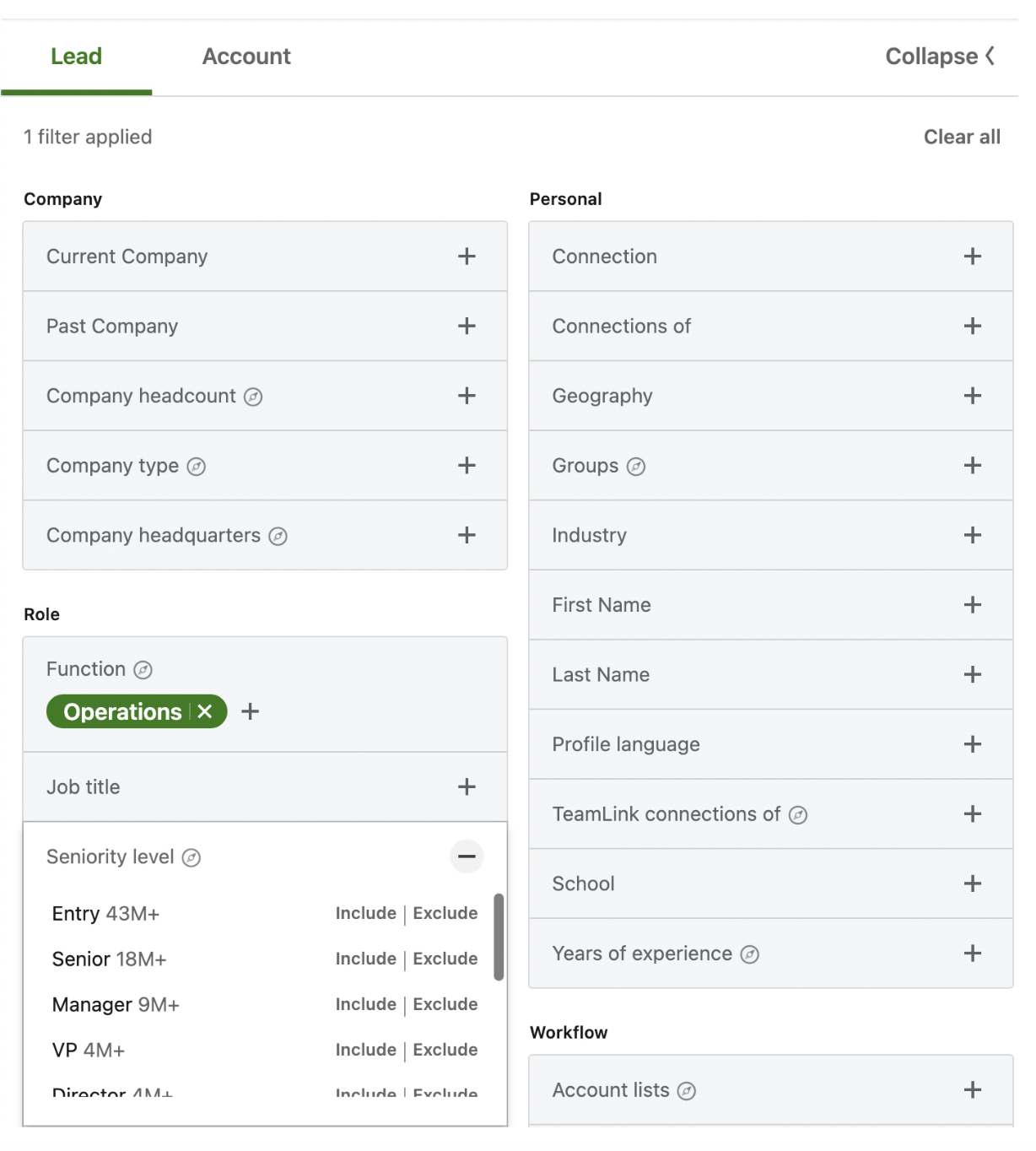
- Save leads and creating lead lists
Once you've identified potential leads, it's important to save them to a list for future reference. LinkedIn Sales Navigator allows users to save leads and create lists for easy access and management.
- Understand how to use LinkedIn Sales Navigator's "recommended leads" feature
LinkedIn Sales Navigator's "recommended leads" feature uses artificial intelligence to suggest potential leads that may be a good fit for your business based on your search criteria and previous activity.

How to engage with your leads?
When reaching out to potential leads, it's important to follow best practices to ensure that your message is received positively, such as:
- personalizing your message
- keeping the message concise
- avoiding using overly sales-y language.
What is LinkedIn Sales Navigator’s InMail feature?
InMail is a premium feature of LinkedIn Sales Navigator that allows users to send direct messages to LinkedIn members who are outside of their network. This can be a powerful tool for reaching out to potential leads who may not have otherwise been accessible.
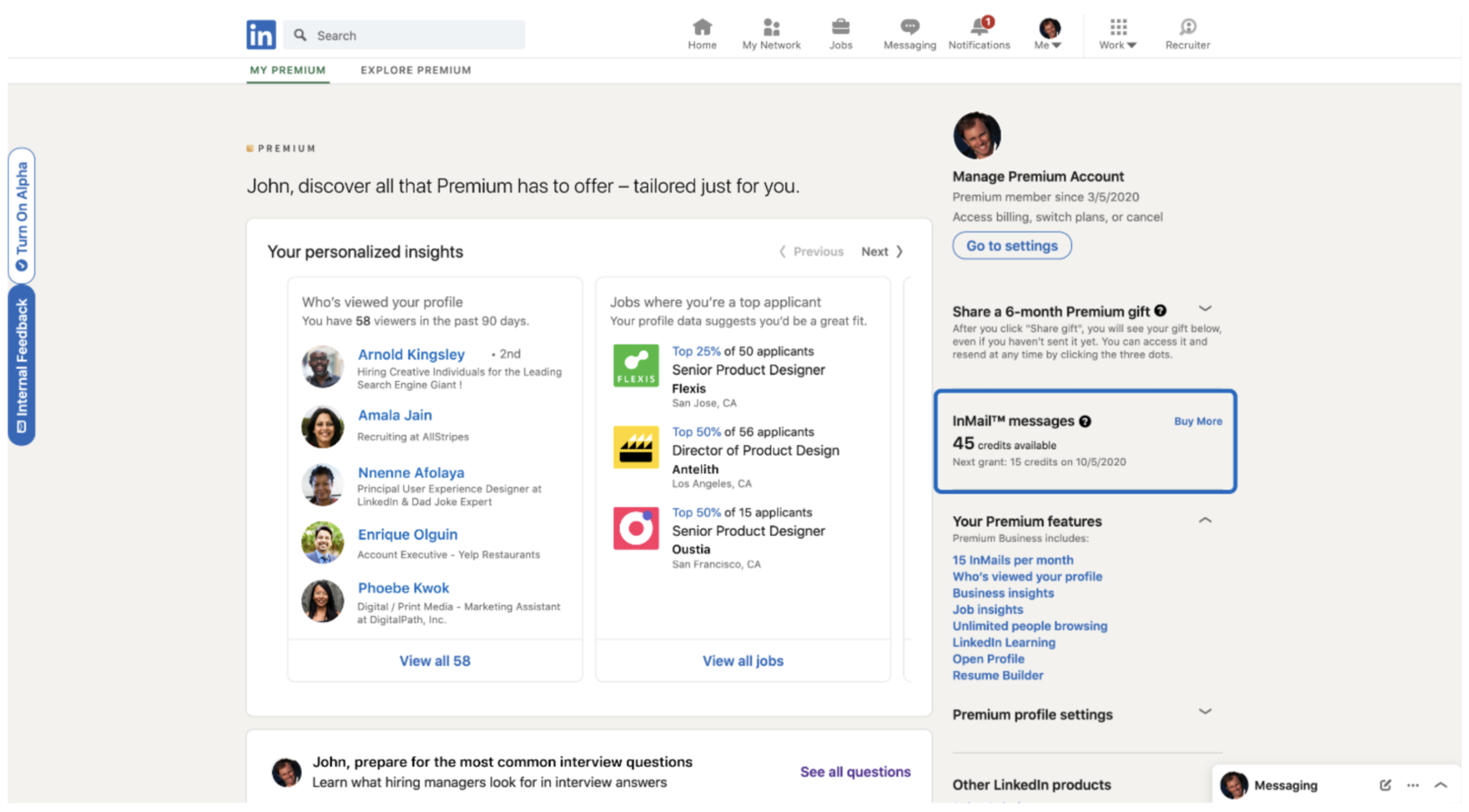
Unlike regular LinkedIn messages, InMail messages are delivered directly to the recipient's LinkedIn inbox, and the recipient is guaranteed to see the message even if they are not connected to the sender. However, there are some limitations to InMail usage, depending on the type of LinkedIn Sales Navigator subscription you have. For example, some plans may limit the number of InMail messages you can send per month, or may require additional payment for each message.
To make the most of InMail, it's important to carefully craft your message to be personalized, relevant, and compelling. This can include referencing the recipient's profile or company, highlighting specific ways your product or service can benefit them, and avoiding overly salesy language.
InMail can be a valuable tool for initiating a conversation with potential leads and building relationships, but it's important to use it wisely and in conjunction with other lead generation strategies. By leveraging the power of InMail alongside other LinkedIn Sales Navigator features, you can maximize your outreach efforts and generate high-quality leads for your business.
Here are some additional tips for creating personalized and effective messages in InMail on LinkedIn Sales Navigator:
- Do your research: Before sending an InMail message, take some time to research the recipient's profile and company. Look for common interests or areas of expertise that you can reference in your message. This can help you establish a connection and build rapport.
- Keep it concise: InMail messages should be brief and to the point. Avoid using too much jargon or technical language that might be confusing to the recipient. Instead, focus on highlighting the key benefits of your product or service in a clear and concise way.
- Use a conversational tone: InMail messages should sound like a conversation, not a sales pitch. Use a friendly, approachable tone and avoid coming across as too formal or stiff. This can help put the recipient at ease and encourage them to respond.
- Avoid generic messages: Avoid using generic templates or mass messaging. Instead, take the time to write a personalized message for each recipient. This shows that you value their time and are genuinely interested in connecting with them.
- Follow up: If you don't receive a response to your initial message, don't be afraid to follow up. Keep your follow-up message short and polite, and offer to answer any questions the recipient may have. This can help keep the conversation going and increase your chances of converting the lead.
Utilizing LinkedIn Sales Navigator's insights and reporting
Utilizing LinkedIn Sales Navigator's insights and reporting capabilities is essential for organizations looking to generate leads on the platform because it provides concrete data on the success of your lead generation efforts. Without tracking your progress and success, it's difficult to identify what's working and what's not, and to adjust your strategy accordingly.
LinkedIn Sales Navigator's reporting features can help you identify areas for improvement, optimize your sales process, and ultimately generate more leads. For example, you can use the insights provided by LinkedIn Sales Navigator to refine your messaging, target different industries, or focus on particular job titles.
Additionally, being able to demonstrate the ROI of your lead generation efforts is crucial for securing additional budget and resources for your sales team, as well as building trust and credibility with stakeholders across your organization. LinkedIn Sales Navigator's reporting features can help you track the number of leads generated, the conversion rate of those leads, and the overall ROI of your lead generation campaign.
Final thoughts
In conclusion, if you're looking to generate leads on LinkedIn, LinkedIn Sales Navigator is a must-have tool in your arsenal.
By following the steps outlined in this blog post, you can set up your account, identify and engage with potential leads, track your progress, and adjust your strategy to optimize your results.
Remember to personalize your messages, stay consistent, and leverage the insights provided by LinkedIn Sales Navigator to continually improve your lead generation efforts. With the right approach and a little bit of effort, you can use LinkedIn Sales Navigator to build a steady stream of high-quality leads and take your sales game to the next level.
